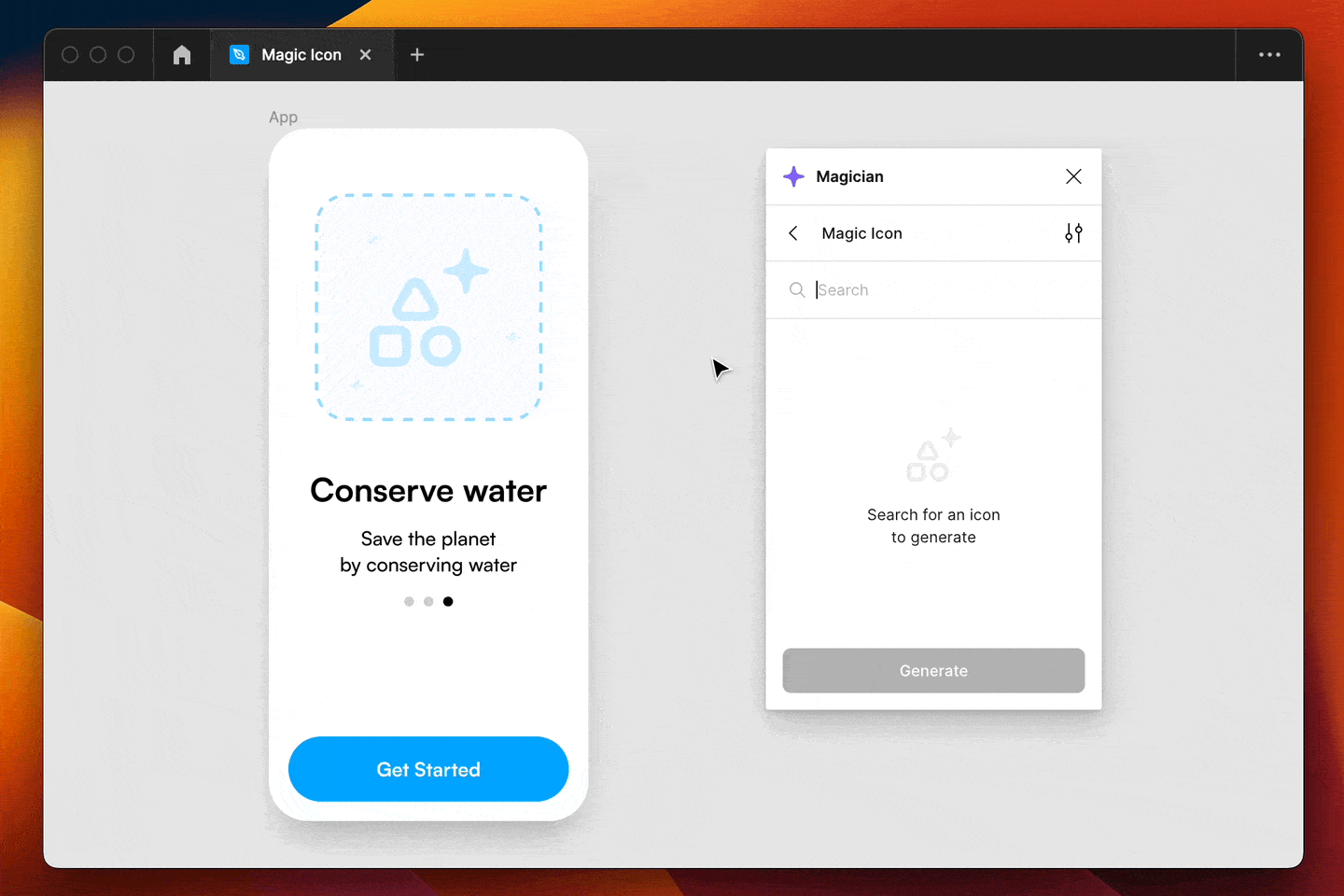It’s 2023 and design is poppin’
Welcome back friends to the second edition of Creative Post! We'll be taking a look at the latest developments in AI and how they are impacting the design industry. We've also got some helpful info around Framer component animated interactions + a nice roundup on the new Macbook Air M2.
You can’t put AI back in the box
We’ve been playing around with Midjourney (an AI which allows you to create art) to see how powerful it is and the results are super mixed!
I made these… well… AI made these…
Midjourney is an art AI that allows you to generate these weird and wonderful, dream like concepts. The images above have been generated from the Creative Post logo and a prompt I supplied it with. The prompt was:
“isometric logo, 3D, futuristic”
As you can see, the images generated are missing a lot of detail. See the missing details such as wheels on cars in the top right image. This is due to the AI's reliance on existing content. Providing a prompt without an image allows AI to access more sources and potentially create a more diverse output.
Check this prompt out (this is what it looks like in Discord)
Now we have these variations, you can then ask it to ‘upscale’. It then enlarges the images and adds the final details. Let’s select v1 (top left)
You can see there’s still some weirdness that happens but overall, it’s pretty bonkers that we’re already at this kind of stage with AI… it’s just the beginning. You can even ask it to design landing pages (like if Dribbble did a vomit)
Pretty wild stuff eh?! It will be interesting to see how things develop. This does bring up a lot of issues around copywriting / plagiarism. It’s going to have to be regulated at some point, surely? Pay artists, not AI!
Design.AI
So what does this mean for us designers? Is AI going to replace us? Maybe one day. What would a “replacement” actually entail? Maybe teams will pair engineers with AI modelled around designers. Or will designers be paired with AI that will do the work of an engineer? Our guess is somewhere in-between the two. We should stop thinking of the AI as a replacement and more as a partner. Here’s a peak at Magician, an AI for Figma.
Animating components in Framer
Step 1 / 3
Create a component by selecting the elements you want to componentize then Right click > Create Component
Step 2 / 3
Now in this view, select the ‘Hover / Pressed’ to create our new state
Step 3 / 3
Simply make changes between the two and just like magic, your component will now animate when you’re viewing it in the previewer! Really, it’s that quick and that easy.
Jump into Framer with our easy to use template. Launch your portfolio websites in minutes with the Creative Portfolio template below.
→Get started with Creative Portfolio template
MacBook Air M2
I’m going to keep this very short and get to the crux of the main question
can I use this for designing?
Short answer: yes. But there’s a but…
Really only for specific types of design work. UI / prototyping / photo editing it handles fine—not blazing fast—but fast. It handles Figma well although load is slower than the MBPro M1 Max but that’s expected. It’s handled Photoshop well too. It feels just as snappy as the Pro for general use. If you’re exporting large video files or doing 3D, this isn’t the product for you.
For the money, this is a fantastic purchase. If you’re looking for value though, the Mac Mini M2 is the best value you’ll get. I’ve been using the Mac Mini M1 and it’s just fantastic.
The MBPro is just incredibly powerful and handles pretty much anything I throw at it, but it’s heavy on the price side but well worth the purchase for all heavy lifting. Overall though these new chips have made it really hard to justify the bigger price tag for people that aren’t doing video / 3D work.
If you like these wallpapers seen in the images above, you can grab them below.
→ Grab the new ‘Waves’ wallpaper pack
Creative Post • Setup of the month
It’s Dion Tavenier
Dion Tavenier with this sleek minimal setup nabs the Creative Post setup of the month award. The split panel paint and that gradient hue strip are working wonders.
Edge iPhone 14 Pro / Max wallpaper
If you missed it, the Edge wallpaper pack is edgey!
Say hello
Thank you so much for reading, I really do love you for it. I also love hearing from you all so please feel free to reach out any time. I always make an effort to respond to everyone who has gone through the effort to contact me, so come and drop me a DM on Twitter @charlespattson